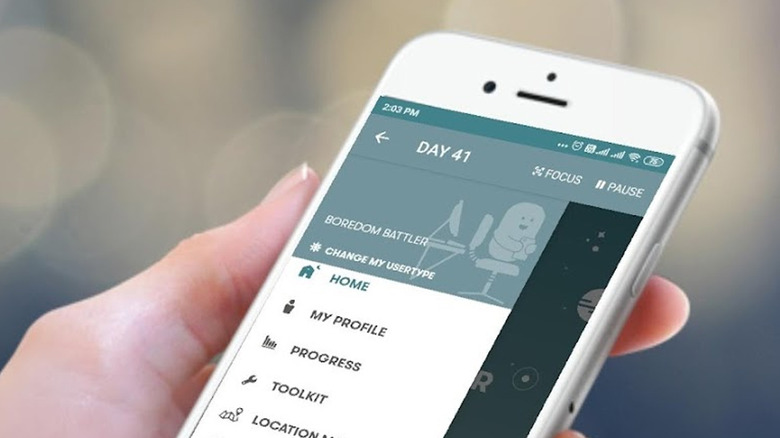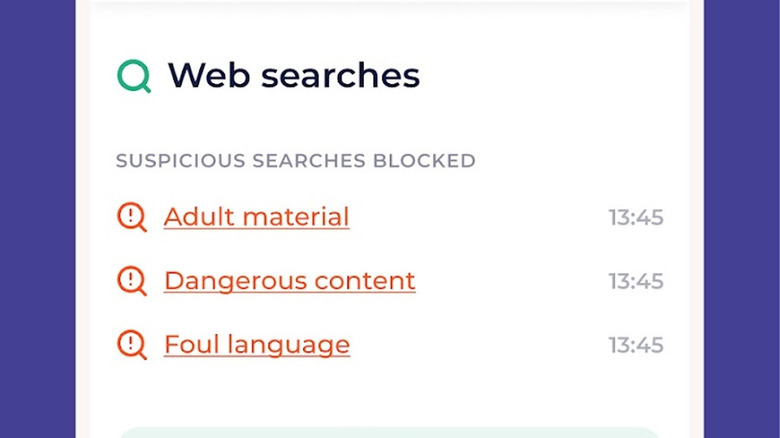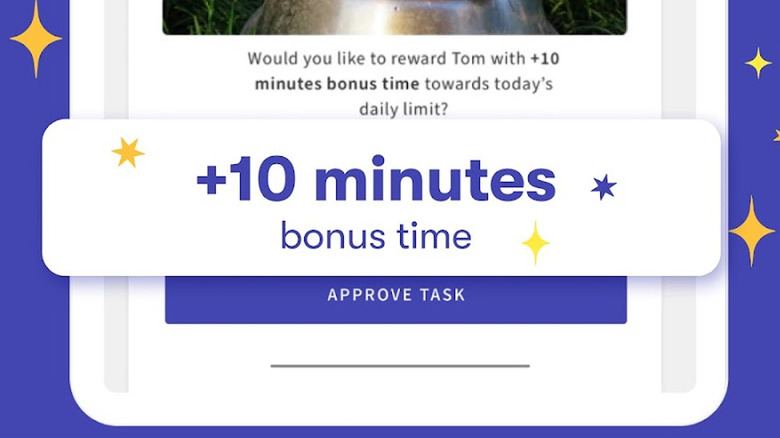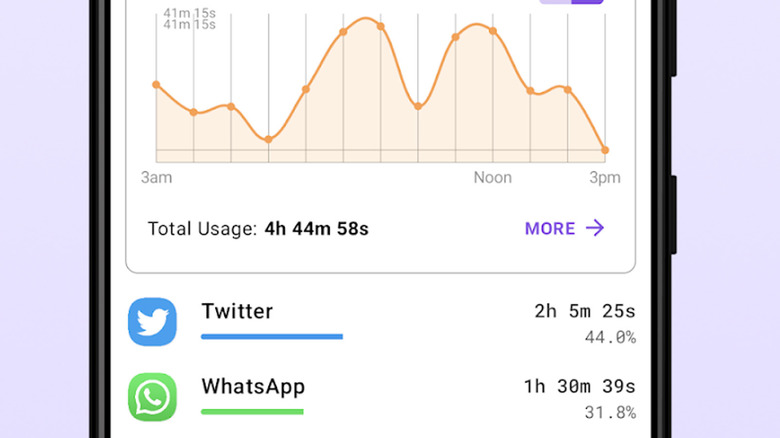The 5 Best Free Apps To Limit Screen Time On Android
The rise of smartphones has created a lot of convenience, but many people are finding they spend too much time glued to their screens. If you're trying to cut back on how much you're on your tablet or phone, there are some apps designed to make that a reality. Blue light filters have also helped make screens less stressful on your eyes, but if you're simply trying to unplug from social media, there's no overnight fix for that.
Cutting back on screen time is also beneficial to parents trying to stop their children from being glued to a screen at all times. Some Android apps will allow you to set timers that will lock the phone or tablet at certain times as well as completely restrict access to certain apps or websites. Whatever your reasons are for limiting screen time, there are a plethora of different options out there for your needs.
SPACE: Break Phone Addition
The SPACE app, formerly known as Breakfree, is designed to help you cut back on the time accessing your phone. This is done by manually putting in the amount of unlocks you're allowed to have on your phone per day, and by putting a limit on overall time used. You do have the ability to exclude phone calls from SPACE, so missing out on something important (or being kept from making an emergency call) shouldn't be an issue.
You also have the ability to exclude certain apps from being counted, so you'll still need to have a bit of self-control if you're really trying to lower your screen time. All in all, this is a solid app that lets you check in on your progress over the weeks to see if you're making real strides. Again, you do set your own goals instead of being given one to reach, so make sure you set something that's obtainable.
Parental Control - Kidslox
If you're content with your own screen time but are instead looking to limit your child's, then the Kidslox app could be perfect. This app will give you full control over how much time your kid is spending on their phone or tablet. You'll also have the ability to block certain apps and websites, so you can tailor the whole experience to your liking.
The Kidslox app will also notify you if the device leaves your home, meaning you can always get a sense of where your child is, even if you're not at home at the moment. One downside is the free version of the app only allows you to switch modes five times a day. That means if you share a device such as a tablet, you might find yourself running out of free switches between yourself and your child. These three modes are Parent, Child, and Lockdown. The Parent mode has no restrictions, Child Mode is customizable to what you want your child to see, and Lockdown mode restricts everything but the camera. It's not much of a concern if your kid has their own device, however.
You'll get a free three-day trial once you download the Kidslox app, and you'll automatically transition to the free version once it's over. An annual subscription costs $49.99 or you could splurge for the lifetime option at $79.99.
Screen Time - Parental Control
If you're having trouble getting your children off their smartphones, the aptly titled Screen Time could be perfect for you. This app works very similarly to other screen-limiting apps. You're able to set a daily time allotment on the device that'll automatically cut you or your children off when that limit is reached. However, the free app is limited further: You'll only be able to set it to one device at a time, and the daily time limit is locked behind a paywall.
The free option comes with the ability to check which social media apps are being used, YouTube videos that have been watched, and what websites were visited during the day. Without paying for the next tier, the actual policing of screentime will come down to you. That might mean the free tier isn't best for you, but it's certainly enough to simply track your time spent on your phone and act accordingly. The Premium tier that includes all the bells and whistles runs you $6.99 a month.
StayFree
If you want something a bit more flexible when it comes to limiting screen time, the StayFree app is perfect. Instead of simply kicking you off the device when you reach your limit, StayFree can keep track of the apps you're using. You can then create your own goals to hit, and the app will help you achieve them. For example, StayFree will keep track of your daily usage on apps like Twitter and Reddit, and if you feel like you're spending too much time on either of them, you can make specific adjustments as you see fit.
Going over your own limits will send you a notification, and you can then create a restriction for the app if you want a hard cutoff point. You can also block certain apps from being used at all, so if you're trying to just leave something like Facebook for good, StayFree can help make sure you do it.
Digitox: Screen Time
Digitox is an app that does exactly what its name implies — a technology detox. The idea behind it is to help you to unplug from your smart device and focus on other things to the benefit of your mental health. An interesting part of this app is not only does it track the apps you use, but it categorizes them. Typically, people aren't overusing apps like LinkedIn or Google Docs, so the app will automatically filter platforms like that into a Productivity tab with time logged. If you're trying to cut back on social media apps, it'll filter those into a different category so you'll have an easier way to see if you're spending too much screen time there. It also has some features specifically for parents trying to limit screen time for kids. In particular there is an option to set a pin for certain apps so your child can't access them.
According to one user review, "There's also a reminder to drink more water!" With Digitox, the ultimate end goal is for you to spend more time doing things outside of being glued to a screen and break your phone addiction.